Follow these instructions to get started!
Step 1
To properly join and play on the NFTown metaverse all players must have an ENJIN wallet downloaded and linked to our project. To do so, please follow to think below and set up your wallet on IOS or Android!
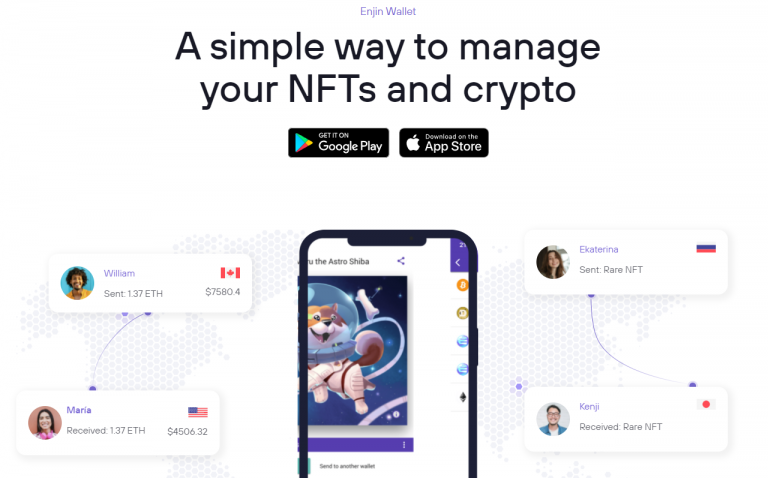

Step 2
Once players have a wallet, navigate to the latest edition of Minecraft JAVA 1.18.2 to join the server. Connect to the NFTown Minecraft server using the IP address: nftown.net
(its important to enable the server resource pack to see the custom NFTs during gameplay)
Step 3
In-game, navigate through the tutorial and then input the command: /enj link
(When players have completed the tutorial we will award them with a free NFT starter set sent directly to their ENJIN wallet)
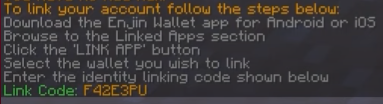

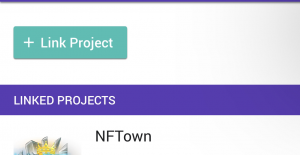
Step 4
A link code will appear. Players must navigate to their ENJIN wallet on their mobile device and input the code under the section named: Linked Projects
Step 5
Begin your journey within the NFTown metaverse! Players can mine in the crypto-mines and battle in the post-appocolytpic PVP arena to gain XP. Check out the encrypted zone but beware! In-game players can summon their own NFT assets at any point! XP can be used to rent better NFTs that you can’t afford!

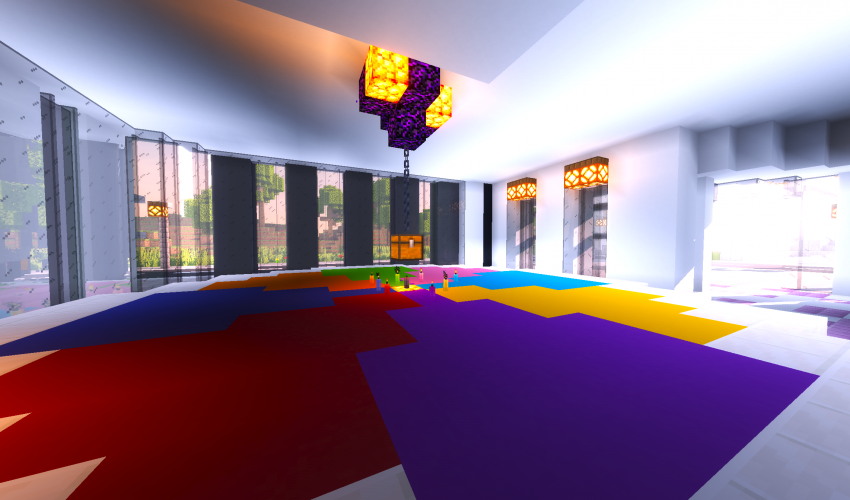
Step 6
NFT shards will be awarded to players as they level up which can later be used at the NFTown wheel for the chance to win one of our unique NFT assets for free!
